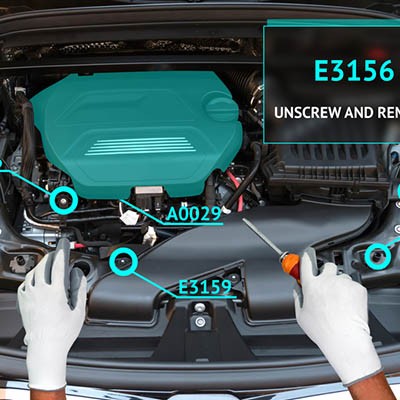i-medIT Blog
The modern smartphone market is one of ingenuity, communication, and productivity, all of which are extraordinarily important in today’s business world. To help you stay apprised of the various developments in the smartphone market, we’ve put together a blog detailing the various flagship smartphone devices for early 2022.
For the past couple of weeks we’ve taken a look at the 2020 flagship smartphones as well as some innovative new devices that are available now. This week, we will take a look at some of the budget options that are available to consumers. Not everyone has $1,000 to pay for a smartphone, but there are some pretty solid options out there that can provide a sufficient user experience to meet people’s mobile challenges. Let’s take a look at some of the options.
The modern smartphone user is dedicated, spending an average of three hours and 15 minutes per day using them. On average, people check their phones 58 times a day. With this amount of traction, it’s not a surprise that people want to get the best devices they can. Today, we will take a look at what makes a flagship phone, and give you a couple of popular options that are available for the power user right now.
There is no question that smartphones have assimilated into our daily communications, both on a personal level and in the professional sense. Apps allow us to be social, to accomplish work-related tasks, and yes, kill some time with the latest silly trending game. Of course, as time passes, these devices only grow more advanced. If you’re due for a replacement, you may want to examine some of your options before pulling the trigger.
There are a few reasons that you’d need to restore your Android device. Some reasons are good, like you finally got the phone you were given an IOU for over the holidays, and some are bad, like your old phone had just broken. For this week’s tip, we’ll assume it is the first reason, as we go over how you can easily prepare your phone data for migration.
We go into great depth on how to protect your desktop and laptop computers from malware and other malicious threats. In fact, one of the first steps you take anytime you are setting up a new computer is to install antivirus and other security programs. You do this because an unprotected device presents substantial risk. With the way people are using their smartphones today, it’s a solid practice to outfit your mobile device with the security software needed to maintain the security of your data.
The smartphone is quite possibly the most important invention of our era. As time has passed, these devices have only continued to improve. These improvements have led to ever-increasing demands on the batteries that power our devices... batteries that, for about a decade, have changed very little. Here, we’ll examine the batteries that power our smartphones, and what we may see happen to them in the future.
Smartphones are everywhere. You go to the supermarket, people are on their phones, you go to the gym, people are on their phones. Go into the office? You guessed it...you see a lot of smartphone use that may not be in the best interest to organizational profitability. The question becomes, do smartphones help or hurt business? Let’s get into it.
With more workers opting for mobile solutions than ever before, communications can be tricky to manage for a business. However, is your business’ infrastructure capable of adapting to these new developments in communication technology? You can bet that regardless of where the business takes you, certain applications and devices will always be useful throughout the workday.
Can’t find your mobile device? If you’ve taken precautions and enabled solutions designed to track the whereabouts of your device, then you’ve got no reason to panic. Of course, hindsight is 20/20, so you’ll want to make sure you activate a phone-finding solution now (while you’ve got your device in your sights).
For an iPhone or Apple Device
If you’re an Apple enthusiast, you can use the Find My iPhone feature to locate any device connected to your Apple account. Log into your iCloud account or download the Find My iPhone app (before you lose your device, of course), which will help you keep track of your devices should you lose them. You can even track where your device is and where it has been. You can even lock the device and send it a message telling whoever finds it how to contact you!
For an Android Device
Android makes finding your lost device as easy as performing a Google search. If you’re signed into your Google account, and you have your device linked to it, all you have to do is type into the search bar, “Find my Phone.” As long as there’s a device connected to your Google account, you’ll be shown a small map in the search results which shows you where the device is located. You can then proceed to ring the device and find it, if it is turned on and nearby.
For Other Devices
If you lose a more obscure device, you might have a little more trouble locating it. Thanks to a great app called Prey, you can find just about any laptop or smartphone that may be missing. You can install Prey for free on up to three devices, and as long as a thief hasn’t completely wiped your device, you’ll have a decent shot at discovering who has found it. Provided that your device has a Wi-Fi chip, a webcam, and the app installed, Prey can take a picture of whoever has found the device as well as where it is located.
Any devices that have Prey installed on them will automatically issue a report to you every so often, starting at 20 minutes. This can tell you exactly what’s happening with your device. This includes webcam snapshots, desktop captures, program installations, changed files, and so much more. Of course, if you think that maybe someone has just found your device and hasn’t stolen it, you have the option of letting them know how to contact you through various methods. Worst case scenario, you can lock it or remotely wipe it to secure any data located on it.
For more great tips and tricks on how to get the most out of your technology, subscribe to i-medIT’s blog.
Here’s a common scenario: you’re relaxing at home with friends or family and all of a sudden, your cell phone starts ringing. You don’t recognize the number; in fact, your phone lists it as an out-of-state caller, so you don’t pick up. The call eventually ends and you’re back to relaxing. But then, your phone starts ringing again and it’s that same pesky solicitor trying to sell you on the virtues of auto loan refinancing or a free Caribbean vacation. Caller ID and voicemail have helped to curb the suffering over unwanted phone calls in the past, but what if you could just block a caller entirely?
It’s getting to the point where most people have a smartphone, even if they shouldn’t necessarily have one. If you go all-in on a device like this to boost your productivity and efficiency, then you know how difficult it can be at times. We’re here to provide you with some tips to help you better take advantage of your smart device.
The holiday season is the ideal time to pick up your next best smartphone--especially since you might get something great as a gift from your loved ones! We’ll help you decide which type of smartphone is best for your specific needs by taking a close look at some of the great new devices on today’s market.
“Augmented reality” is likely one of those terms that you’ve heard before, but that’s more or less your experience with it. However, A.R. has likely been a bigger influence than you may have imagined - especially with the prevalence of smartphones being what it is. Let’s examine augmented reality and how it might be used later on.
When it comes to selecting a smartphone, most consumers look to the camera as a major deciding point - after all, many popular applications geared toward the everyday user heavily lean on the use of a camera. This utility and, in some ways, reliance have only encouraged rapid advancement to phone-based camera technology since its origins in the Samsung SCH-V200.