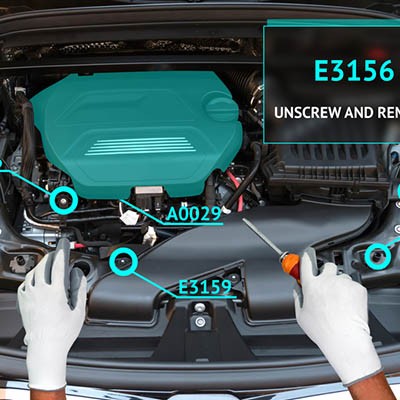The notion of artificial intelligence has played out in fiction, on the silver screen, and on the small screen for decades. Instead of having sentient cyborgs that enslave humanity, people are using A.I for our benefit. Today, we take a look at the A.I. of 2018 and how your business can leverage it for your benefit.
i-medIT Blog
The cloud is a great tool that lets businesses take advantage of goods and services in never before seen ways. How does your organization use the cloud? Developers are trying to leverage the cloud to best assist businesses just like yours with their day-to-day functions, all the while improving flexibility and access to important information. Here are five cloud-based applications that your organization can benefit from.
“Augmented reality” is likely one of those terms that you’ve heard before, but that’s more or less your experience with it. However, A.R. has likely been a bigger influence than you may have imagined - especially with the prevalence of smartphones being what it is. Let’s examine augmented reality and how it might be used later on.
Sometimes you’ll open up a document and it will open up in a default program on your computer that you never use, or one that you might not even know you have. This can happen with common types of file formats, like PDFs or MP3s, that could be opened by more than one program on your computer. Windows 10 makes it easy to customize your user experience through changing up the default applications for specific file types. We’ll show you how it’s done.