i-medIT Blog
Tip of the Week: Why Rebooting Can Fix so Many Problems
There is quite possibly no more famous question in IT services than “Have you tried turning it off and on again?” While it may sound like a joke (and has quite often been used as one), could this advice actually work? The short answer: it does. For this week’s tip, we’ll explain why that is.
There are countless examples of IT turning to a reboot as a quick fix for technology issues in popular culture. Going back to August 4, 1999, Scott Adams’ syndicated comic strip Dilbert featured Dogbert working in tech support, interrupting a caller with the instruction to “Shut up and reboot.” The Channel 4 comedy, The IT Crowd, turned it into a catchphrase for one of its characters…

The joke has appeared in countless other places, including Supernatural, the long-running show that airs on The CW…
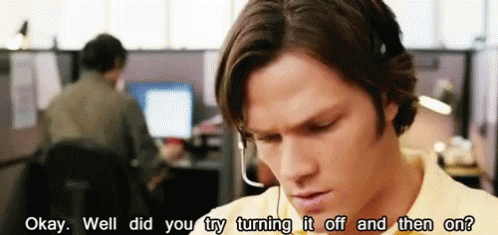
Even South Park used the concept as a joke, as Kyle effectively saves the world after the Internet stops by traveling to the “center of the Internet” and discovering that it is a giant router. I bet you can guess how Kyle fixes it:
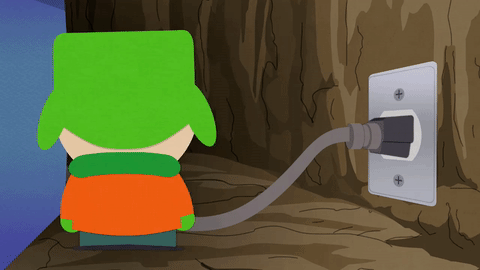
As it turns out, this trope really is an example of art imitating life.
Why is Rebooting So Effective?
Well, let’s consider how much you actually do with your computer (or your mobile device, or your router, or your washing machine, or anything else that now has its own operating system) on a regular basis.
You start processes, you may install new programs, and that’s not even considering the massive amount of computing that goes on behind the scenes. A lot of these processes and activities will start things up in the background that are never really resolved, which means that your system resources are being used up. This usually has the biggest impact on your Random Access Memory, or RAM. Ultimately, your solutions aren’t able to work effectively any longer, and you see the effects.
However, rebooting inherently ends all of these processes, as they all require power in order to work. As a result, once the computer starts back up again, these processes are no longer running and impacting your system’s resources.
As a result, you have a better-working computer, and the IT stereotype is proven correct.
Keep in mind: if an issue seems to come back and persist despite a reboot (or multiple reboots) you likely have a bigger problem at hand. If this is the case, you can always lean on the professionals at i-medIT to assist you with your technology.
Just don’t be surprised if we ask a particular question.
Subscribe to our blog for more great tips, IT tricks, and best practices!

Comments