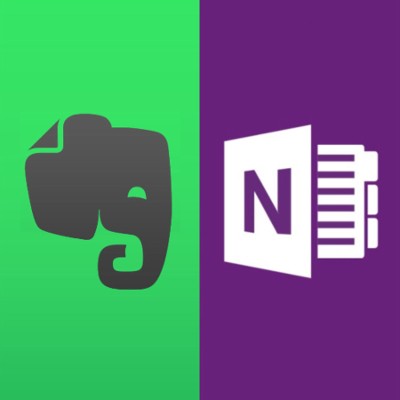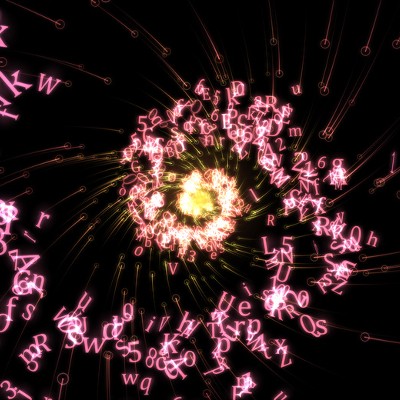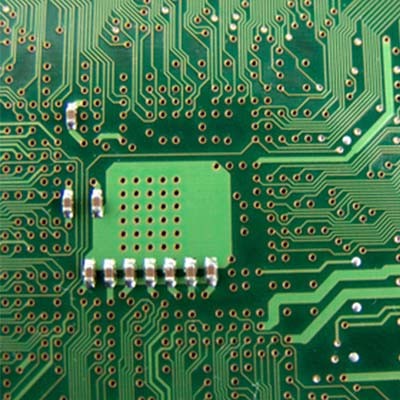Writing an email is one of the most prevalent methods of communication in the business world, but it’s not as easy as you might think. There are considerable details and intricacies to mastering this art, and we’re here to help. By the end of this blog article, you’ll be armed with five tips to write the most effective email that you can.
i-medIT Blog
To activate Windows 10, every user will need a product key. Every legitimate version of the software has one, but often times, users will need the product key later down the road, only to find that they’ve lost it or tossed it. For this week’s tip, we’ll describe a way to link your software’s product key to a Microsoft account so that you’ll never lose it again.
If you allow your workforce to work remotely, your business can flourish under the right conditions. You still need to think about the risks associated with it, though. If you’re not careful about your remote work strategy, it could blow up in your face. Here are some of the ways you can minimize the risk of remote workers.
How many emails do you send on a daily basis? You use it so frequently that you might not second-guess how it actually works. Depending on the way your business uses email, you might be able to optimize the way that it works for your mobile devices. There are two types of protocol that work to varying degrees for your email solution.
The ability to take notes is invaluable to business, but the ability to take cohesive, well-organized notes is essential. Therefore, it is important to utilize a solution that enables you to do so. For this week’s tip, we’ll compare and contrast two note-taking applications -- Microsoft OneNote and Evernote -- to evaluate which will better serve your needs.
When it comes to businesses-to-business relationships, the global impact of the Internet has unlocked quite a few doors. Rather than developing relationships with exclusively businesses in their region, it’s not uncommon for a small manufacturer of model airplanes in Iowa to use the web to find the vendor that can meet all of their needs, even if they’re located in Austria. Doing business internationally means there may be an occasion where you’ll need to communicate in another language. Fortunately, for Windows 10 users, it has never been easier to switch your computer or mobile device’s language.
With business becoming more and more mobile, there is a greater need for the devices we use to offer features that allow the user to boost efficiency and avoid downtime. It just so happens that Android devices come with a few little-known ways to accomplish these goals. For this week’s tip, we’ll go over a few ways your phone can be used more efficiently.
Password security is one of the most important parts of using an online account. It seems that the average user runs into the paradox of password security by using either complex, hard-to-remember passwords, or simple and less-secure passwords that put their accounts at risk. Even if the user is aware of the benefits that come from using a secure password, chances are that they will sideline security in favor of ease of access.
Businesses that work with medical data are in a tricky situation, as the slightest issue with security could place considerable risk on storing this data. If you’re not careful, you could be putting your business at risk. With the compliance issues that have to be regarded, the security of any medical data you store on your infrastructure has to be made a priority. How can you minimize the risk of storing this data without compromising your business’ effectiveness?
The Internet browser is one of the most utilized applications on most computers. With so many complex and aggressive issues popping up on the Internet it would be useful to know which of today’s most utilized browsers are best at keeping your computing network free from threats. Today we will take a look at each of the five most utilized web browsers to find out which is the most reliable and secure for your business to use.
With data security becoming paramount for almost everyone, encryption is one of the more important technology terms you will need to know. Since data security has to be a priority--not just for your business--but for you, understanding what encryption is, and how its used can put you in a better position to understand tomorrow’s security solutions. For this week’s tip, we will take you inside cryptography, and more specifically, data and network encryption.
Would you just give your bank account information to anyone who called you up and asked for it? Probably not. For the same reason, you wouldn’t just download attachments from your email messages without a second thought. This can be a dangerous practice, as some of the most common threats nowadays spread themselves via unwanted email attachments. It’s important that you can identify when it’s the right time to download an attachment, and when it’s best to just leave it be without exposing your business to unnecessary risk.
There is little that is more satisfying than obtaining a new phone. However, this sense of satisfaction is often undermined by the need to get your applications and data to ensure that your new device has everything you normally use installed. For this week’s tip, we’ll go over a method of making this process easier on an Android phone.
Inside its casing, your computer contains many parts. While these parts may not be moving, they are hard at work, enabling you to use your computer to accomplish your goals. For today’s Tech Term, we’ll take a closer look at just one, the motherboard, and examine what it contributes to your device’s operation.
Regardless of your organization’s size, there is more than likely a large amount of information technology to keep track of and maintain. As is usually the case when so many moving parts and variables are involved, the task of keeping them organized can quickly become difficult and stressful. This week, we’ll give you a few tips on how a proper inventory can help your business stay apprised of its IT resources.
It is no secret that Google can serve a great utility in the office through its many services and applications. However, have you ever considered how the Google Assistant can, well, assist you through devices like your smartphone and the assorted smart speakers that Google has produced? For today’s tip, we’ll review how some of the features of the Google Assistant can lend you a hand in the professional environment.
If you’re like most business users, you rely on email quite a bit to stay apprised of what is going on, as do most of the people you are likely in communication with. As such, you most likely understand that, while most emails require some kind of response or confirmation of receipt, not all of these messages require a heartfelt message. This is where Gmail’s Canned Responses come in handy.