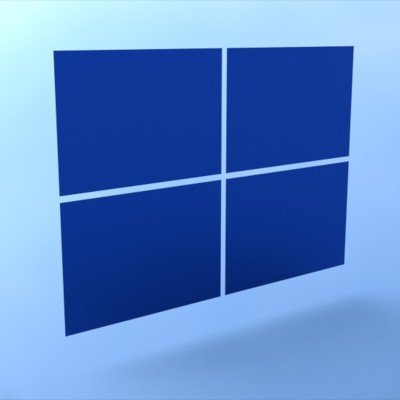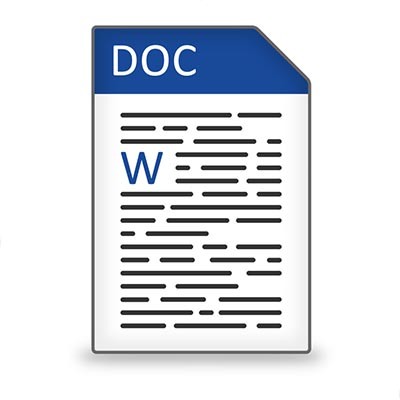The Windows Taskbar is meant to assist the user in opening and managing the programs they need to accomplish their goals. Did you know that you can tweak the Taskbar to add to the utility it already has? For this week’s tip, we’ll go over a couple of the things you can do with the Taskbar - specifically, things that make navigating your computer a little easier.
i-medIT Blog
Windows 10 is the benchmark in PC operating systems at this juncture. It offers users all types of great options from previous versions of Windows, while integrating some of today's most dynamic technology to provide users with the very best in organization and ease-of-use. Today we will talk about five very simple tips that will get you started getting the full function of Windows 10.
Businesses often utilize signage to direct visitors to specific points of interest in their offices, but with the advent of digital technologies, the potential for digital signage is nearly endless. If leveraged properly, these displays can be used to provide key insights into operations, as well as notify employees and visitors of important information.
Data is everywhere. Nowadays, effectively everything we do produces data of some kind - especially where your business is concerned. If leveraged properly, your business can make good use of the data it collects throughout its operations. For this week’s tip, we’ll talk about how you can do so with a data warehouse, and discuss how to select the right one.
Windows 10 is a great operating system, but it changes up the formula a bit in regard to default applications for certain types of files. Anyone who has been using a computer for any amount of time has their preferred applications for watching videos or listening to music. We’ll show you how to set your default video playback application, as well as how to change certain settings for just about any purpose.
It’s probably pretty fair to say that Microsoft Word has become the poster child for word processing programs - and for good reason: its tools and capabilities are very well-suited for the user’s needs. Did you know that you can even adjust Word so that it better fits your use of it? For this week’s tip, we’ll go over a few ways to do so.
Collaboration is an invaluable part of any modern business’ success, which means that teamwork is an essential skill for your staff to have. Unfortunately, teamwork isn’t always the easiest thing to achieve in the office. There are, however, ways that you can promote it among your workforce. For this week’s tip, we’ll discuss a few ways how.
Consider the following question: is your business’ Internet connection feeling a bit sluggish lately? If you haven’t examined your bandwidth since you started your business, then there’s a chance that you aren’t being as productive as you could be if you took a closer look at it. We’ll discuss some ways you can make the most of your IT solutions with proper bandwidth.
The popularity of Microsoft Word is undeniable, in part because it features preconfigured settings to make it easier for its users. While these settings are useful for most of these users, they might not reflect your business’ use of Word. Fortunately, you can make adjustments to these settings to increase the value that Word can offer your business. Here, we’ve put together some tips to help you make these changes, if you so choose.
Over two billion devices in the world run the Android mobile operating system. Most of them that have been purchased in the past year, as well as the ones that have been updated recently, run on the current operating system, Android 9.0 Pie. With this latest mobile operating system, Google has made it clear that they want to be seen as the smartphone software provider. Today, we’ll take you through how you can get the most out of your Android Pie experience.
Time always seems to escape so many of us. What should be easily accomplishable in a morning can easily stretch to the afternoon, for what seems like no reason. The hard truth is, it isn’t time’s fault… it’s our own bad practices. For today’s tip, we’re going over how you can fight these tendencies to optimize your use of the time that is available.
The average business has a lot of internal processes, and these processes are typically pretty concrete: to accomplish this task, follow steps A, B, and C, in that order. However, due to the sheer volume of processes like these, it helps to have these processes documented for the benefit of your future employees... and, if we’re being honest, your future self. For this week’s tip, we’ll go over the proper process for documenting a task.
Have you ever thought about why we use certain techniques to get the most out of our technology? Believe it or not, there is often a rhyme and a reason for why certain tactics are most useful for business technology solutions. We’ll try to get to the bottom of some of the strangest questions you might have about how to use your business technology.
In today’s working world, not using technology to work on your tasks can be seen as an oddity. Taking this into account, choosing the device that best suits your office’s work style is an important consideration to make. For this week’s tip, we’ll dive into some of the reasons that you may want to standardize laptops in your office.