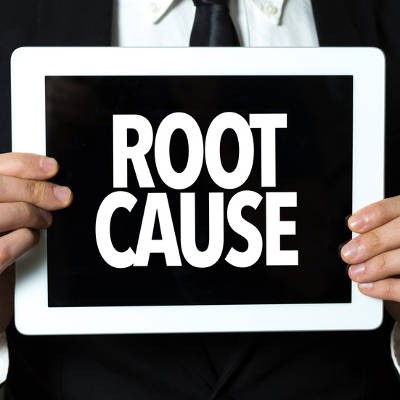Microsoft Outlook is a great tool that can help your business stay in touch with clients and vendors, as well as stay updated regarding your internal operations. However, did you know that you probably aren’t using Outlook to the best of its abilities? We’ll walk you through some of the easiest ways to help you take even greater advantage of Microsoft Outlook for your organization: keyboard shortcuts.
i-medIT Blog
Security is a major concern for anything successful, and television programming is no different. Game of Thrones, the BBC’s epic production based on George R.R. Martin's book series A Song of Ice and Fire, has always been concerned with their security--and with the television series overtaking the book series, that concern has only grown as the production has brand new secrets to keep safe. As a result, the production has seen a steady increase in security.
If you let your employees use their own devices for work purposes on the company network or wireless Internet, you might be seen as “the cool boss.” Your employees love this privilege, but this can be a dangerous practice if done so without moderation. Here are some of the many benefits that your organization can reap from a well-thought-out BYOD policy, as well as some of the pitfalls you could fall into if you’re not careful.
Tabbed browsing--it’s so commonplace that some might not even think about what it was like to use the Internet before tabs became a thing. Believe it or not, even this seemingly simple feature has a lot of depth to it. There are all sorts of tips and tricks that you can use to better use the tabbing features of your favorite web browser.
Business has become such a competitive endeavor that those who deprive themselves of the latest and greatest technology solutions could be at a serious disadvantage--namely in terms of productivity and security. A new study shows that there is a direct relationship between businesses that run older versions of operating systems and web browsers, and businesses that fall victim to data breaches.
When implementing a new project, expectations run high and deadlines must be met. The temptation is to feel so pressured to get the project finished that the planning phase is rushed. If even a small detail is overlooked and a shortcut is taken in this early stage, it can come back to bite you in a major way--perhaps even derailing the project altogether. This is especially the case for an IT project.
Let’s say that you are a consumer looking to take advantage of data backup in an affordable way. You want a way to keep your data safe in the event of a disaster. For the average PC user, Google Drive now allows users to take backups of specific files and folders via the Backup and Sync application on their desktop PC.
It can be challenging and costly to maintain your business’ network system, but it doesn’t necessarily have to be. A managed service provider can help your business achieve all of its technology-related goals, including regular network maintenance. You might be surprised by how many benefits proactive network maintenance can provide for your organization.
Technology is a major factor that can determine your business’s fate, yet some organizations don’t necessarily recognize IT problems before they make themselves apparent. Unfortunately, by the time you notice any issues with your IT, they are usually turning into problems that cause your business considerable troubles. To keep issues from evolving into major problems, it’s up to you to ensure that your technology is maintained in a proactive fashion.
A new study by Disaster Recovery on the state of data backup for enterprises yields some rather disappointing results, particularly when it comes to the percentage of companies not enacting data backup best practices. Companies that fail to continuously backup their data, or fail to even back it up at all, are gambling with their future.
While it’s a security best practice to keep strangers off of your Facebook account, you might feel that it’s understandable to accept an unknown request for the sake of networking or otherwise. This isn’t the ideal way to approach Facebook, but you do have a unique opportunity to allow users to view your profile and follow your public posts, without the need to accept a friend request.
How much time is wasted in your workplace just trying to communicate about potential projects? The notable difference between productivity and stagnation is that one is making you money, while the other is costing you money. Employees spend about 80 percent of their time in meetings, on the phone, or responding to emails, so it falls on the business owner to ensure that communications are as easy as possible so minimal time is wasted.
Downtime is something that no business wants to imagine, but it’s something that is practically inevitable if you don’t prepare for it. You’ll be forced to wonder how long it will take to get back in business, but how this problem occurred is also important to discuss. Understanding how IT downtime occurs within your organization is the first step toward making sure that it can’t happen again.
If you’re a regular user of Windows applications, you’ll notice that they will, by default, open into smaller windows, allowing users to customize the size of their windows as need be. Usually, when you want to increase the size of the app, you have to click the maximize button in the top-right corner. However, you can save a little bit of time each time you do this by setting Windows to default to full-screen mode for this application.
Wouldn’t it be convenient if you could charge your smartphone just by walking down the street? How about turning your tie into a voice-recognizing security system? Michigan State University has been working toward creating some great new tech that makes these suggestions seem like real possibilities, in the form of a small device.