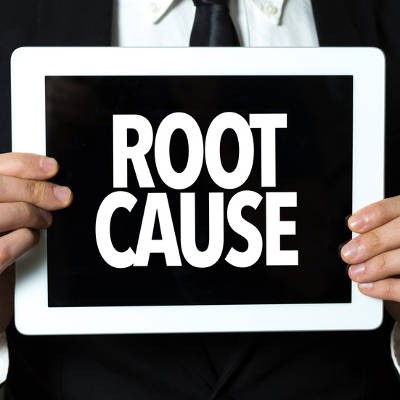i-medIT Blog
Downtime is something that no business wants to imagine, but it’s something that is practically inevitable if you don’t prepare for it. You’ll be forced to wonder how long it will take to get back in business, but how this problem occurred is also important to discuss. Understanding how IT downtime occurs within your organization is the first step toward making sure that it can’t happen again.
Most modern PCs come pre-installed with a handy tool by Microsoft called OneNote (and it’s also included with Office 365). Today, we’ll run through the features that OneNote offers that make it a useful business tool.
If you’re a regular user of Windows applications, you’ll notice that they will, by default, open into smaller windows, allowing users to customize the size of their windows as need be. Usually, when you want to increase the size of the app, you have to click the maximize button in the top-right corner. However, you can save a little bit of time each time you do this by setting Windows to default to full-screen mode for this application.
Wouldn’t it be convenient if you could charge your smartphone just by walking down the street? How about turning your tie into a voice-recognizing security system? Michigan State University has been working toward creating some great new tech that makes these suggestions seem like real possibilities, in the form of a small device.