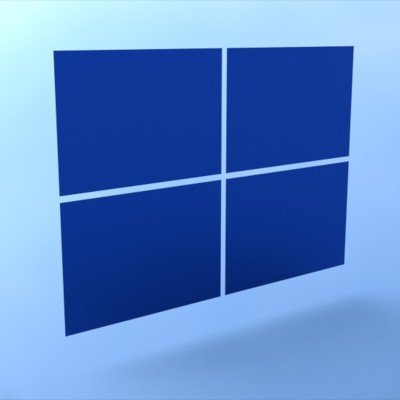Businesses use servers and servers are very expensive. They are expensive to build and to maintain. Since most servers have top-of-the-line hardware inside them, and are only used for one purpose, a lot of a server’s available resources are left dormant, essentially wasted. The virtual machine allows expensive server hardware to host multiple virtual servers, allowing any business to get more out of its IT investments. Let’s take a look at the virtual machine and its uses.
i-medIT Blog
We’ve all caught the obvious spam email, like the message that is clearly bogus, or the offer that is definitely too good to be true.
We’re going to confidently assume none of our readers are getting tricked by Nigerian Princes or getting roped into order virility drugs from an unsolicited email. The real threat comes from the more clever phishing attacks. Let’s take a look.
Microsoft Office is the most common productivity suite in the world, and it’s for a good reason. One of the biggest reasons for this is that they routinely update the applications with great features. Office 2019 is one of the biggest improvements that Microsoft has made, and it features several apps that make the modern office work.
The Windows Taskbar is meant to assist the user in opening and managing the programs they need to accomplish their goals. Did you know that you can tweak the Taskbar to add to the utility it already has? For this week’s tip, we’ll go over a couple of the things you can do with the Taskbar - specifically, things that make navigating your computer a little easier.
All businesses need some type of communication infrastructure, especially considering how connected today’s workplace is. Today we will look at some of the best communications solutions out there for businesses of all sizes and industries, including many that you may (or may not) have already implemented for yourself. You can use this knowledge to fuel improvements to your own communications infrastructure.